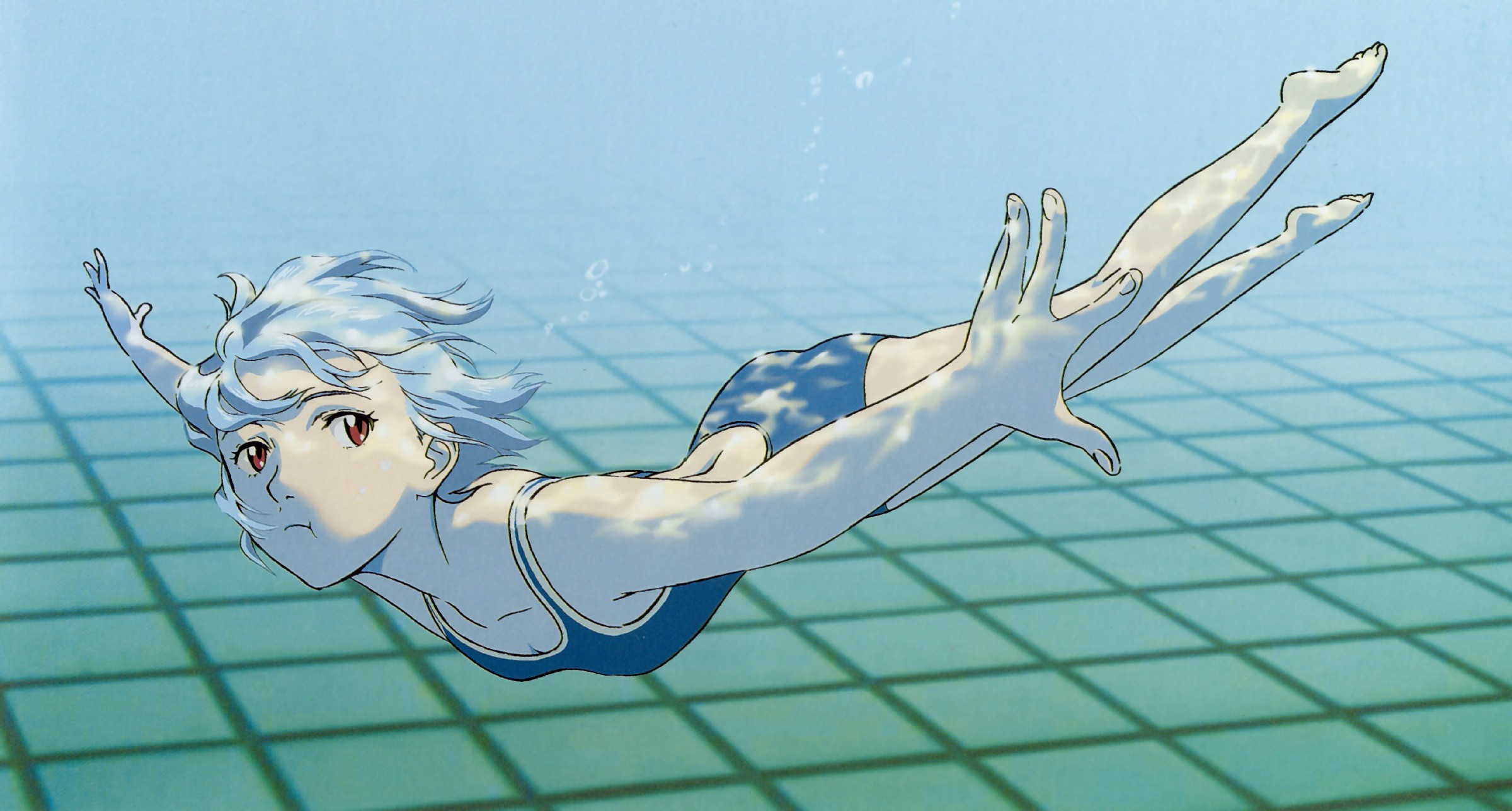1
2
3
4
5
6
7
8
9
10
11
12
13
14
15
16
17
18
19
20
21
22
23
24
25
26
27
28
29
30
31
32
33
34
35
36
37
38
39
40
41
42
43
44
45
46
47
48
49
50
51
52
53
54
55
56
57
58
59
60
61
62
63
64
65
66
67
68
69
70
71
72
73
74
75
76
77
78
79
80
81
82
83
84
85
86
87
88
89
90
91
92
93
94
95
96
97
98
99
100
101
102
103
104
105
106
107
108
109
110
111
112
113
114
115
116
117
118
119
120
121
122
123
124
125
126
127
128
129
130
131
132
133
134
135
136
137
138
139
140
141
142
143
144
145
146
147
148
149
150
151
152
153
154
155
156
157
158
159
160
| import os
import re
import shutil
from datetime import datetime
import argparse
import urllib.parse
def replace_spaces_in_image_paths(markdown_content):
image_pattern = r'!\[([^\]]*)\]\(([^)]+)\)'
img_html_pattern = r'(<img\s+)(src="[^"]+")([^>]*>)'
def replace_image(match):
alt_text = match.group(1)
image_path = match.group(2)
if not image_path.startswith('/'):
image_path = '/' + image_path
encoded_path = urllib.parse.quote(image_path, safe='/')
return f''
def replace_html_img(match):
src_part = match.group(2)
other_attributes = match.group(3)
image_path = src_part.split('=')[1].strip('"')
if not image_path.startswith('/'):
image_path = '/' + image_path
encoded_path = urllib.parse.quote(image_path, safe='/')
return f'{match.group(1)}src="{encoded_path}"{other_attributes}'
markdown_content = re.sub(image_pattern, replace_image, markdown_content)
markdown_content = re.sub(img_html_pattern, replace_html_img, markdown_content)
front_matter_pattern = r'---\n(.*?)\n---'
match = re.search(front_matter_pattern, markdown_content, re.DOTALL)
if match:
front_matter = match.group(1)
cover_pattern = r'cover:\s*(\S.*)'
def replace_cover_path(match):
cover_path = match.group(1).strip()
if not cover_path.startswith('/'):
cover_path = '/' + cover_path
encoded_cover_path = urllib.parse.quote(cover_path, safe='/')
return f'cover: {encoded_cover_path}'
front_matter = re.sub(cover_pattern, replace_cover_path, front_matter)
markdown_content = markdown_content[:match.start(1)] + front_matter + markdown_content[match.end(1):]
return markdown_content
def auto_adding_date(markdown_content):
front_matter_pattern = r'---\n(.*?)\n---'
match = re.search(front_matter_pattern, markdown_content, re.DOTALL)
if match:
front_matter = match.group(1)
current_date_time = datetime.now().strftime('%Y/%m/%d/%H:%M:%S')
date_pattern = r'date:\s*(\d{4}/\d{2}/\d{2}/\d{2}:\d{2}:\d{2})'
updated_pattern = r'updated:\s*(\d{4}/\d{2}/\d{2}/\d{2}:\d{2}:\d{2})'
has_date = re.search(date_pattern, front_matter)
has_updated = re.search(updated_pattern, front_matter)
if has_date:
if has_updated:
front_matter = re.sub(updated_pattern, f'updated: {current_date_time}', front_matter)
else:
front_matter += f'\nupdated: {current_date_time}'
else:
front_matter += f'\ndate: {current_date_time}\nupdated: {current_date_time}'
markdown_content = markdown_content[:match.start(1)] + front_matter + markdown_content[match.end(1):]
return markdown_content
def copy_images_to_blog(org_img_path, BLOG_img_path):
if os.path.exists(org_img_path) and os.path.isdir(org_img_path):
os.makedirs(BLOG_img_path, exist_ok=True)
for file_name in os.listdir(org_img_path):
src_file = os.path.join(org_img_path, file_name)
dest_file = os.path.join(BLOG_img_path, file_name)
if os.path.isfile(src_file):
shutil.copy2(src_file, dest_file)
print(f"Copied: {src_file} -> {dest_file}")
else:
print(f"Source folder '{org_img_path}' does not exist.")
def parse_args():
parser = argparse.ArgumentParser(description="Process a markdown file and copy images to BLOG.")
parser.add_argument("-n", "--name", required=True, help="Markdown file name (e.g., example.md)")
return parser.parse_args()
if __name__ == '__main__':
args = parse_args()
file_name = args.name
if not os.path.isabs(file_name):
file_path = os.path.abspath(file_name)
else:
file_path = file_name
file_base_name = os.path.splitext(os.path.basename(file_name))[0]
org_img_path = os.path.join(os.path.dirname(file_path), "imgs", file_base_name)
BLOG_root = r"path/to/BLOG"
BLOG_path = os.path.join(BLOG_root, "source", "_posts", os.path.basename(file_name))
BLOG_img_path = os.path.join(BLOG_root, "source", "imgs", file_base_name)
print(f"Processing file: {file_path}")
print(f"Org image path: {org_img_path}")
print(f"Blog post path: {BLOG_path}")
print(f"Blog image path: {BLOG_img_path}")
with open(file_path, 'r', encoding='utf-8') as file:
content = file.read()
new_content = auto_adding_date(content)
with open(file_path, 'w', encoding='utf-8') as file:
file.write(new_content)
print(f"Markdown 文件已修改并保存为 '{file_path}'")
new_content = replace_spaces_in_image_paths(new_content)
with open(BLOG_path, 'w', encoding='utf-8') as file:
file.write(new_content)
print(f"Markdown 文件已修改并保存为 '{BLOG_path}'")
copy_images_to_blog(org_img_path, BLOG_img_path)
|